Click on download button and download 8 backgrounds in one zip file (86,9MB)
Chevron Stripes Watercolor Backgrounds pack features:
- 8 HiRes JPG backgrounds
- 3600×3600 pix, 12″x12″ at 300 dpi – print ready! Printable paper files that you can print at home or at any printer.
- Compatible with Adobe Photoshop (7.0 and new versions for PC and Mac), Photoshop Elements, PaintShopPro, Paint.NET and pretty much any decent image editing application out there.
- Commercial use OK!


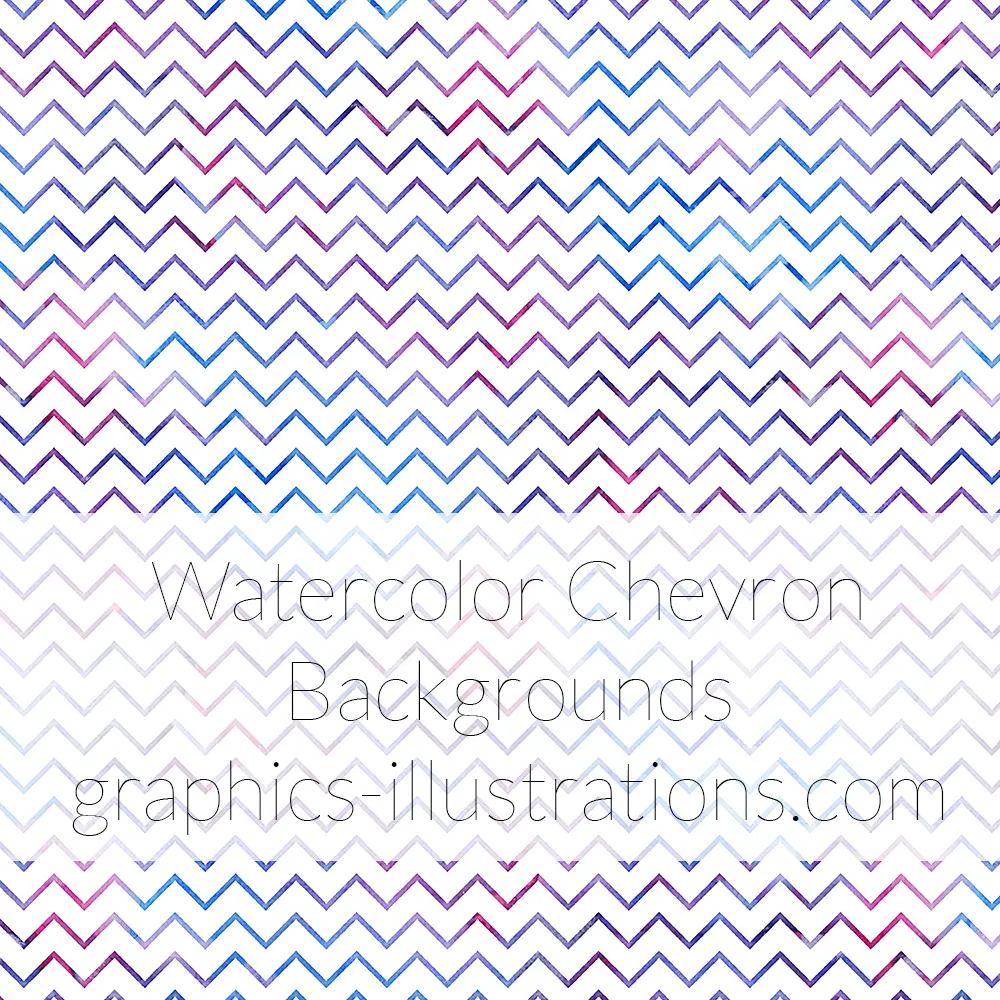





You can download transparent PNG version of them too!
Why transparent PNG Chevron Stripes Watercolor Backgrounds?
Transparent PNG files offer a range of advantages over JPG files, particularly when it comes to graphic design. Here’s why:
1. Transparency Support
The most notable advantage of PNG over JPG is the support for transparency. PNGs can have transparent backgrounds, allowing designers to place images over various backgrounds without a white or solid color box around them. This is crucial for creating overlays, logos, icons, and interface elements that seamlessly integrate with different designs.
2. Lossless Compression
PNG uses lossless compression, meaning that the image does not lose quality each time it’s saved or opened, unlike JPGs which use lossy compression. This feature is particularly important for graphic design, where precision and quality retention are paramount for professional results.
3. Better Quality for Detailed Graphics
PNGs are better suited for images with sharp edges and high contrast, like text, line art, and illustrations. The lossless compression preserves the clarity and sharpness of such images, making them appear more crisp and defined than they might in a JPG format, which can introduce artifacts and blur sharp lines due to its lossy compression.
4. Greater Color Depth
PNGs can handle a greater color depth than JPGs. While JPGs are typically limited to 8 bits per channel, resulting in a maximum of 16.7 million colors, PNGs can support up to 16 bits per channel, allowing for billions of colors. This makes PNGs a better choice for complex images with gradients and subtle color variations, offering smoother transitions without banding.
5. Editing and Reusability
Given PNG’s lossless nature, these files are more suitable for iterative editing processes. Designers often need to make adjustments to their graphics, and with PNG, they can do so without degrading the image quality over time. This reusability is a significant advantage in dynamic design projects.
6. Variable Opacity
Beyond just fully transparent or opaque, PNG files support varying levels of opacity (alpha transparency). This allows for the creation of semi-transparent images, adding a layer of depth and complexity to designs that isn’t possible with the binary transparency of GIFs or the lack of transparency in JPGs.
Follow me on Facebook – https://www.facebook.com/graphics.illustrations
Follow me on Pinterest – pinterest.com/bsilvia
THANK YOU!





